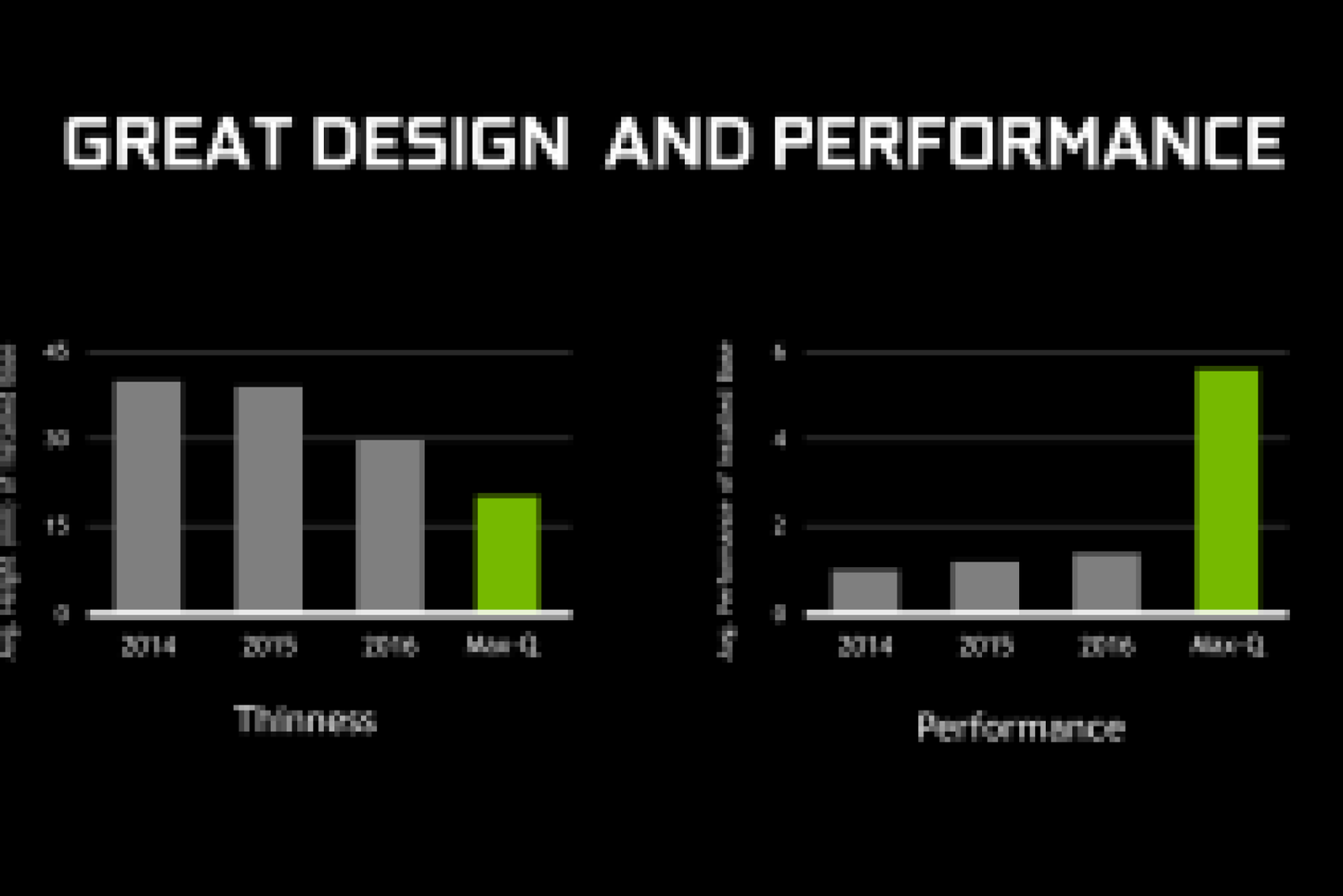Nvidia GeForce GTX 1050 Max-Q: A Comprehensive Review
If you’re in the market for a gaming laptop, one of the most important things to consider is the graphics card. The Nvidia GeForce GTX 1050 Max-Q is popular for budget-conscious gamers who want to enjoy smooth gaming experiences without breaking the bank. In this article, we’ll take a closer look at this graphics card, its features, and its performance and help you decide whether it’s the right choice for you.
Overview of Nvidia GeForce GTX 1050 Max-Q
The Nvidia GeForce GTX 1050 Max-Q is a variant of the standard Nvidia GeForce GTX 1050 graphics card designed for use in laptops. It was released in early 2017 and is based on Pascal architecture. This graphics card is specifically designed for use in thin and light laptops, and it has a lower TDP (thermal design power) than the standard GTX 1050, which makes it more power-efficient.
Technical Specifications
Here are the technical specifications of the Nvidia GeForce GTX 1050 Max-Q:
- GPU architecture: Pascal
- CUDA cores: 640
- Base clock speed: 1,191MHz
- Boost clock speed: 1,417MHz
- Memory: 4GB GDDR5
- Memory bandwidth: 112GB/s
- TDP: 40W
- Manufacturing process: 14nm
Performance
The Nvidia GeForce GTX 1050 Max-Q is a mid-range graphics card that can handle most modern games at 1080p resolution and medium to high graphics settings. However, it may need help with more demanding games at higher graphics settings, such as AAA titles. Here are some benchmark results for the Nvidia GeForce GTX 1050 Max-Q:
- Fortnite: 60 fps on medium settings
- Apex Legends: 60 fps on medium settings
- PUBG: 50 fps on medium settings
- Shadow of the Tomb Raider: 40 fps on medium settings
Overall, the Nvidia GeForce GTX 1050 Max-Q provides solid performance for a mid-range graphics card, especially considering its power efficiency.
Features
The Nvidia GeForce GTX 1050 Max-Q comes with several features that make it an attractive choice for laptop gamers:
Optimized for Thin and Light Laptops
The Nvidia GeForce GTX 1050 Max-Q is specifically designed for thin and light laptops, which means it has a lower TDP and can operate at lower temperatures than standard GTX 1050 cards. This makes it a good choice for gamers who want a powerful graphics card without sacrificing portability.
Nvidia BatteryBoost
Nvidia BatteryBoost is a feature that can extend your laptop’s battery life by reducing the graphics card’s power consumption. It dynamically adjusts the frame rate and graphics settings based on the workload. This feature can be especially useful for gamers who want to play games on their laptop while on the go.
Nvidia GeForce Experience
Nvidia GeForce Experience is a software suite that provides several useful features for gamers, including automatic driver updates, game optimization, and screenshot capture. This software comes bundled with the Nvidia GeForce GTX 1050 Max-Q and can help you maximize your gaming experience.
Pros and Cons
Here are some pros and cons of the Nvidia GeForce GTX 1050 Max-Q:
Pros
- Good performance for a mid-range graphics card
- Power-efficient and optimized for thin and light laptops
- It comes with useful features like Nvidia BatteryBoost and GeForce Experience
Cons
- May struggle with more demanding games at higher graphics settings
- Only 4GB of GDDR5 memory
- Not as powerful as higher-end graphics cards
FAQs
Can the Nvidia GeForce GTX 1050 Max-Q handle VR games?
- While the Nvidia GeForce GTX 1050 Max-Q can handle some VR games, it may struggle with more demanding titles due to its limited VRAM.
Can I upgrade the Nvidia GeForce GTX 1050 Max-Q on my laptop?
- It depends on the laptop model. Some laptops have upgradeable graphics cards, while others do not. Check your laptop’s specifications to see if the graphics card is upgradeable.
How does the Nvidia GeForce GTX 1050 Max-Q compare to the standard GTX 1050?
- The Nvidia GeForce GTX 1050 Max-Q has a lower TDP and is optimized for thin and light laptops, while the standard GTX 1050 has a higher TDP and is more power-hungry. The Max-Q version also has slightly lower clock speeds.
Is the Nvidia GeForce GTX 1050 Max-Q good for video editing?
- There may be better options for video editing, as 4GB of VRAM may not be enough for tasks that require a lot of video memory.
Does the Nvidia GeForce GTX 1050 Max-Q support ray tracing?
- No, the Nvidia GeForce GTX 1050 Max-Q does not support ray tracing.
Conclusion
Overall, the Nvidia GeForce GTX 1050 Max-Q is a solid choice for gamers on a budget who want a reliable and efficient graphics card for their laptop. It provides good performance for its price point and is optimized for thin and light laptops, making it a great option for gamers who prioritize portability.
However, consider a higher-end graphics card if you’re looking for a graphics card that can handle the most demanding games at the highest graphics settings. additionally, if you use their laptop for tasks that require a lot of VRAM, such as video editing or 3D rendering, more than the 4GB of GDDR5 memory on the Nvidia GeForce GTX 1050 Max-Q may be needed.
In conclusion, the Nvidia GeForce GTX 1050 Max-Q is a solid choice for budget-conscious gamers who want a powerful and efficient graphics card for their laptop. It performs well for most modern games and has several useful features like Nvidia BatteryBoost and GeForce Experience. However, there may be better options for gamers who want to play the most demanding games at the highest graphics settings or for users who require more VRAM for tasks like video editing.
Related Posts
The Power and Performance of NVIDIA GeForce GTX 1070 Max-Q Graphics Card
The Powerhouse GPU: AMD Radeon HD 7970M for Unmatched Gaming Performance
NVIDIA GeForce GTX 1050 vs GTX 1050 Max-Q